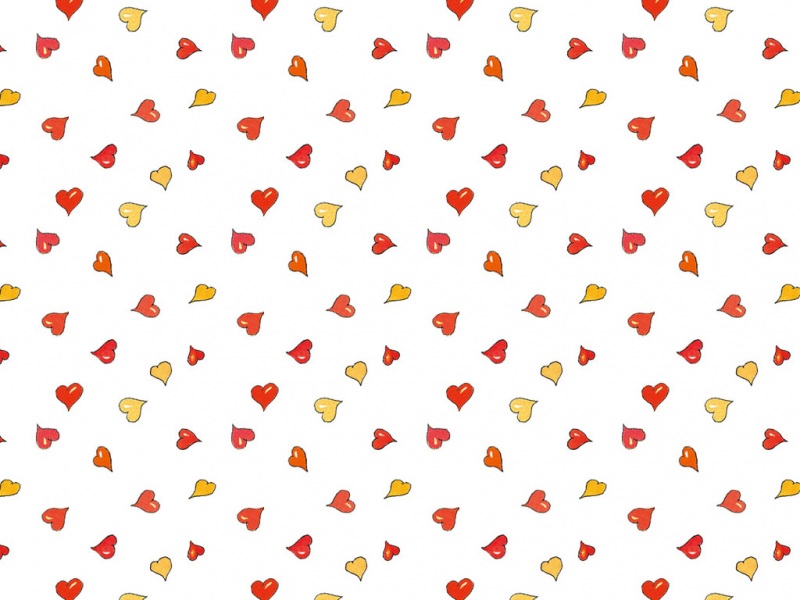效果如下:
步骤:
一.在项目中创建一个继承JFrame类的MainFrame窗体类。一个继承Jlable类,并实现Runnable接口的自定义标签类SnowFlakeLable及一个背景面板类BackgroundPanel。
二.在标签类SnowFlakeLable中实现Runable接口的run()方法中,每隔一小段时间就对自定义标签在父级容器中的位置进行改变,从而实现雪花飘落的效果。
三.在MainFrame窗体类中,为背景面板类BackgroundPanel的实例添加鼠标移动事件,用于向背景面板中添加自定义雪花标签对象。
代码如下:
BackgroundPanel类
import java.awt.Graphics;import java.awt.Image;import javax.swing.JPanel;/*** 背景面板*/public class BackgroundPanel extends JPanel {private static final long serialVersionUID = 5260642571525243284L;private Image image;// 背景图像public BackgroundPanel() {setOpaque(false);// 透明setLayout(null);// 绝对布局}public void setImage(Image image) {this.image = image;// 设置图像}protected void paintComponent(Graphics g) {if (image != null) {g.drawImage(image, 0, 0, this);// 绘制图像}super.paintComponent(g);// 调用超类的方法}}
MainFrame类
import java.awt.*;import java.awt.event.*;import javax.swing.*;import java.awt.Cursor;public class MainFrame extends JFrame {private static final long serialVersionUID = 1L;private BackgroundPanel backgroundPanel = null;public static void main(String[] args) {SwingUtilities.invokeLater(new Runnable() {public void run() {MainFrame thisClass = new MainFrame();thisClass.setVisible(true);}});}public MainFrame() {super();setTitle("雪花飘落动画");setSize(628, 441);setDefaultCloseOperation(JFrame.EXIT_ON_CLOSE);Image image = new ImageIcon(getClass().getResource("/image/cursor.png")).getImage();// 创建图像对象Cursor cursor = getToolkit().createCustomCursor(image, new Point(),"魔棒");// 创建鼠标光标对象setCursor(cursor);// 指定鼠标光标setResizable(false);// 不允许改变窗体大小backgroundPanel = new BackgroundPanel();// 创建背景面板// 为背景面板指定图像backgroundPanel.setImage(new ImageIcon(getClass().getResource("/image/bg.jpg")).getImage());backgroundPanel.addMouseMotionListener(new MouseAdapter() {public void mouseMoved(MouseEvent e) {// 鼠标移动事件SnowFlakeLabel snow = new SnowFlakeLabel();// 创建雪花飘落标签Point point = e.getPoint();// 获得鼠标位置snow.setLocation(point);// 指定雪花在背景面板上的位置backgroundPanel.add(snow);// 将雪花添加到背景面板上}});getContentPane().setLayout(new BorderLayout());// 指定窗体内容面板为边界布局getContentPane().add(backgroundPanel, BorderLayout.CENTER);// 在窗体内容面板上添加背景面板}}
SnowFlakeLabel类
import java.awt.*;import javax.swing.*;/*** @author: 张阳阳*/public class SnowFlakeLabel extends JLabel implements Runnable {private final static ImageIcon snow = new ImageIcon(SnowFlakeLabel.class.getResource("/image/snowflake.png"));//获取源文件private int width = snow.getIconWidth();// 宽度private int height = snow.getIconHeight();// 高度/*** 构造方法*/public SnowFlakeLabel() {setSize(new Dimension(width, height));// 初始化大小setIcon(snow);// 指定图标new Thread(this).start();// 创建并启动线程}public void run() {Container parent = getParent();// 获取父容器对象Point myPoint = getLocation();// 获取初始位置while (true) {// 循环读取父容器对象if (parent == null) {try {Thread.sleep(50);// 线程休眠} catch (InterruptedException e) {e.printStackTrace();}myPoint = getLocation();// 获取初始位置parent = getParent();// 获取父容器对象} else {// 如果已经获取到父容器break;// 跳出循环}}int sx = myPoint.x;// X坐标int sy = myPoint.y;// Y坐标int stime = (int) (Math.random() * 30 + 10);// 随机移动速度int parentHeight = parent.getHeight();// 容器高度while (parent.isVisible() && sy < parentHeight - height) {setLocation(sx, sy);// 指定位置try {Thread.sleep(stime);// 线程休眠} catch (InterruptedException e) {e.printStackTrace();}sy += 2;// 垂直偏移2个像素}}}
image下的图片: